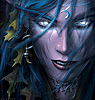another newb here with ??
another newb here with ??
I just went to upload my first census and went to the directory indicated in the instructions and I cannot find censusplus.lua in the WTF directory anywhere. I did a search and it just finds the program lua's. Just to reassure you, I can read and I can find files in my directories, I just can't find them when they aren't there.
It seems to be working in WoW, I get messages that it is doing a cnesus so when I logged off, I went to the upload page and did the browse and went to the directiry indicated and it's not there. yes, censusplus is in my addons directory.
It seems to be working in WoW, I get messages that it is doing a cnesus so when I logged off, I went to the upload page and did the browse and went to the directiry indicated and it's not there. yes, censusplus is in my addons directory.
-
Deniedkill
- Posts: 4
- Joined: Fri Oct 10, 2008 8:40 am
- Location: PA
I'm a vista user and the path provided on upload page exists for me and when I submit it's states it's successful, whereas is your path provided doesn't exist DM.. thoughts? Though apparently what I upload isn't being used anyways since I still show as having not uploaded anything. Am I wasting my time here or will my uploads actual be used and benefit someone?
The last time you submitted successfully while logged in was October 11th. If you submitted after this then it will not count towards your updates when it gets processed because you either submitted an incorrect file or you were not logged in.
Rollie is still away and cannot fix the uploads until he returns. However you can fix the credit for your submissions by making sure you are logged into the main site before uploading. The forums and the main site share the same login information no need to make a 2nd account for that.
As for your path Deniedkill, Vista by default should install all programs in the:
C:\Users\%username%\AppData\Local\VirtualStore\Program Files
directory, you can verify this yourself by browsing your computers hard drive and navigating to that folder and see if World of Warcraft exists in that directory.
Then browse further down the tree to:
WTF\Account\%AccountName%\SavedVariables\
And see if CensusPlus.lua file exists and if its size is rather "large" compared to the other lua files there. If you census for a few weeks the file should be 1,000kb or larger.
You can also open up the file in Notepad and you can see for yourself what it contains and if its recent stuff or old stuff.
Rollie is still away and cannot fix the uploads until he returns. However you can fix the credit for your submissions by making sure you are logged into the main site before uploading. The forums and the main site share the same login information no need to make a 2nd account for that.
As for your path Deniedkill, Vista by default should install all programs in the:
C:\Users\%username%\AppData\Local\VirtualStore\Program Files
directory, you can verify this yourself by browsing your computers hard drive and navigating to that folder and see if World of Warcraft exists in that directory.
Then browse further down the tree to:
WTF\Account\%AccountName%\SavedVariables\
And see if CensusPlus.lua file exists and if its size is rather "large" compared to the other lua files there. If you census for a few weeks the file should be 1,000kb or larger.
You can also open up the file in Notepad and you can see for yourself what it contains and if its recent stuff or old stuff.
-
Deniedkill
- Posts: 4
- Joined: Fri Oct 10, 2008 8:40 am
- Location: PA
Good deal. Thanks for the reply. I'm not worried about it showing how often I upload, just wanted to know that it was being used and not a waste of time for me. I haven't uploaded since then because I wanted to verify it was being used, but will continue to now. As for the path, mine is different than what you provided, but since you verified that it uploaded correctly I'm all set. I really appreciate your replies DM.
Side question since you seem to be the pro... how can BG's results be updated more often so my twink is actually shown for what he can do and is there a way that flag caps can be included? I saw my results on here and they did me no justice, but I love to recap my results. Thanks for any help.
Side question since you seem to be the pro... how can BG's results be updated more often so my twink is actually shown for what he can do and is there a way that flag caps can be included? I saw my results on here and they did me no justice, but I love to recap my results. Thanks for any help.
Its a possibility, but its really up to Rollie and what he wants to include in the Killing Fields stats and what he doesn't 
If you want to update more often you just have to run the Killing Fields mod and make sure to submit your data more often. The more often you submit data the more accurate it will be.
If you want to update more often you just have to run the Killing Fields mod and make sure to submit your data more often. The more often you submit data the more accurate it will be.
The path in Vista appears to vary depending on what kind of permissions you give to WoW (and most likely other security settings in Vista, like UAC).
I migrated just recently to Vista and at first WoW didn't want to read my old settings files, just because of it expecting them to be in the AppData folder. After disabling UAC, and running WoW as administrator it reverted back to the old path. Can't tell which of the settings that changed it, but Vista users should probably look in both directories.
Also, thank you for posting the path here, saved me some trouble migrating settings for some other software.
I migrated just recently to Vista and at first WoW didn't want to read my old settings files, just because of it expecting them to be in the AppData folder. After disabling UAC, and running WoW as administrator it reverted back to the old path. Can't tell which of the settings that changed it, but Vista users should probably look in both directories.
Also, thank you for posting the path here, saved me some trouble migrating settings for some other software.
I didn't think about the upgrading from XP -> Vista.. And in this case yes it does remain in the old XP C:\Program Files folder, unless of course you reinstalled WoW. But if you have a fresh copy of Vista installed on a new pc or a newly formatted hard drive then it should be in the default Apps folder.NitraMo wrote:The path in Vista appears to vary depending on what kind of permissions you give to WoW (and most likely other security settings in Vista, like UAC).
I migrated just recently to Vista and at first WoW didn't want to read my old settings files, just because of it expecting them to be in the AppData folder. After disabling UAC, and running WoW as administrator it reverted back to the old path. Can't tell which of the settings that changed it, but Vista users should probably look in both directories.
Also, thank you for posting the path here, saved me some trouble migrating settings for some other software.
Oh, what I am pointing out is that the location in Vista varies depending on your security settings. Though, I assume most people tweaking their system to that degree knows where to find their files then...
To make it clear; the AppData folder (I assume) is used when programs don't have write permissions to their own running directory. In this case Vista with standard security options. Therefor WoW stores its settings in the AppData folder.
If you lower your security settings, and by that giving WoW write permission to its own directory it stores its settings in the way it did on XP.
To make it clear; the AppData folder (I assume) is used when programs don't have write permissions to their own running directory. In this case Vista with standard security options. Therefor WoW stores its settings in the AppData folder.
If you lower your security settings, and by that giving WoW write permission to its own directory it stores its settings in the way it did on XP.