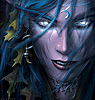Location of census on Vista machines
-
MarkButler
- Posts: 5
- Joined: Tue Sep 23, 2008 8:19 am
Location of census on Vista machines
I was having a lot of difficulty locating my census file on my vista machine.
The upload screen suggests it will be at: C:\Users\%username%\AppData\Local\VirtualStore\Program Files\World of Warcraft\WTF\Account\%account%\SavedVariables\CensusPlus.lua
but mine wasn't and I have accepted all defaults. In searching my hard drive I finally found it at:
C:\Users\Public\Games\World of Warcraft\Interface\CensusPlus
you may want to put that as an alternate site for vista people.
The upload screen suggests it will be at: C:\Users\%username%\AppData\Local\VirtualStore\Program Files\World of Warcraft\WTF\Account\%account%\SavedVariables\CensusPlus.lua
but mine wasn't and I have accepted all defaults. In searching my hard drive I finally found it at:
C:\Users\Public\Games\World of Warcraft\Interface\CensusPlus
you may want to put that as an alternate site for vista people.
Yes the install location varies from system to system mostly due to security restrictions. So it is hard to tell where the install is located.
However sometimes there can be issues with that and alot of people on UI sites like Wowace, Wowinterface, and even Blizzard's own UI & Macros forum recommend that you make a C:\WoW directory and throw everything in there due to how UAC reacts to stuff depending on how you set it. And most users don't know how to configure that stuff and it results in more frustrations than needed.
What I recommend is really if the user knows where their WoW installation is and go there to find your files. Doesn't matter what operating system you are on.
However sometimes there can be issues with that and alot of people on UI sites like Wowace, Wowinterface, and even Blizzard's own UI & Macros forum recommend that you make a C:\WoW directory and throw everything in there due to how UAC reacts to stuff depending on how you set it. And most users don't know how to configure that stuff and it results in more frustrations than needed.
What I recommend is really if the user knows where their WoW installation is and go there to find your files. Doesn't matter what operating system you are on.
Re: Location of census on Vista machines
AgreedMarkButler wrote:I was having a lot of difficulty locating my census file on my vista machine.
The upload screen suggests it will be at: C:\Users\%username%\AppData\Local\VirtualStore\Program Files\World of Warcraft\WTF\Account\%account%\SavedVariables\CensusPlus.lua
but mine wasn't and I have accepted all defaults. In searching my hard drive I finally found it at:...
The suggested upload screen location appears to be completely wrong.
Using UniUploader to speed up the search process the correct saved variables file shows up in (where **** is your acount name)
C:\Users\Public\Games\World of Warcraft\WTF\Account\****\SavedVariables\CensusPlus.lua