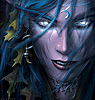Google Safe Browsing report
If you really want to disable the feature, it's at:LadyGamer wrote:I finally just turned the dang notification off. I spent an hour trying to figure out how to disable the safe browsing feature but never found it. Since I don't visit questionable sites, I feel fine with my current protection, Kaspersky.
I HATE software that tries to be helpful when you don't want it and then won't let you get rid of it. I uninstalled Firefox and reinstalled it but it seems to be a built-in "feature".
Menu item "Tools", Select "option"
Then in the popup, click on "Security" then remove check from "Tell me if the site I'm visiting is a suspected attack site".
HTH
Elseer R.
-
Grayson Carlyle
- Posts: 3
- Joined: Sun Jan 07, 2007 6:49 pm
Infected ads are back: Hosted from [url]www.yilu777.com[/url] (DO NOT VISIT THAT LINK).
-
fantom1979
- Posts: 8
- Joined: Tue Dec 19, 2006 12:29 pm
This is what I got today
Safe Browsing
Diagnostic page for warcraftrealms.com
What is the current listing status for warcraftrealms.com?
Site is listed as suspicious - visiting this web site may harm your computer.
Part of this site was listed for suspicious activity 3 time(s) over the past 90 days.
What happened when Google visited this site?
Of the 197 pages we tested on the site over the past 90 days, 3 page(s) resulted in malicious software being downloaded and installed without user consent. The last time Google visited this site was on 2008-12-05, and the last time suspicious content was found on this site was on 2008-12-05.
Malicious software includes 3 scripting exploit(s). Successful infection resulted in an average of 4 new processes on the target machine.
Malicious software is hosted on 4 domain(s), including yilu777.com/, google-live.net/, wm-love.com/.
Has this site acted as an intermediary resulting in further distribution of malware?
Over the past 90 days, warcraftrealms.com did not appear to function as an intermediary for the infection of any sites.
Has this site hosted malware?
No, this site has not hosted malicious software over the past 90 days.
How did this happen?
In some cases, third parties can add malicious code to legitimate sites, which would cause us to show the warning message.
Next steps:
* Return to the previous page.
* If you are the owner of this web site, you can request a review of your site using Google Webmaster Tools. More information about the review process is available in Google's Webmaster Help Center.