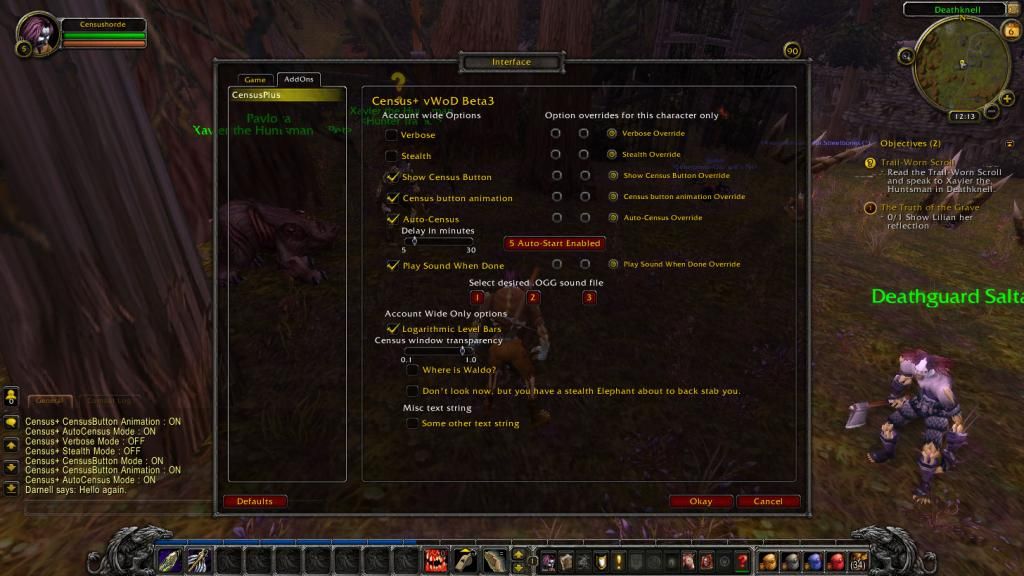Code: Select all
but here is what I'm thinking.
Usings Blizzards default Interface window for addons.. this as you see is for account wide CensusPlus addon options..
Some of the changes I'm thinking about/working on include:
Total stealth mode.. some people want CensusPlus to run in background with no messages to chat window or other indication addon exists on the UI.
CensusPlus Button animation (of sorts) to either spin the button image when a Census take is running.. or maybe to have the button change to a countdown number on the tens... 100,90,80....
Cleaning up the whole Auto-Census - Auto-start understanding.. note the tooltip. May add a number field to the right of the slider with the whole number in minutes and an indicator when the timer setting trigger Auto-start on character login.
I'm also thinking about adding a radio button set to indicate the minimum character scanned. Currently we scan MAX-Level to 1. While the addon uses the whole range the website hasn't displayed anything below 10 in a long time... so I'm thinking of allowing scans to stop at 1 or 10.
Some options will auto-select and be locked based upon other choices made by the user.
I may also add the ability to switch between multiple sound files for the end of census run. I use this feature currently to let me know when a run is finished in US or EU regions... I have run both at the same time on different WoW clients.
I will also be redoing the existing options window to:
A; redirect to the Blizzard for Account wide
B: allowing a per character overrides of {some of} the options
For example you may want Stealth mode with visible CensusPlus Button animated when a Census take is in progress.
But on some characters you want to have verbose or total stealth with only the chat window command lines to interact with CensusPlus.
[img]http://i1296.photobucket.com/albums/ag4/Bringoutyourdead1s/WoWScrnShot_072314_185345_zpsb7ed0fba.jpg[/img]
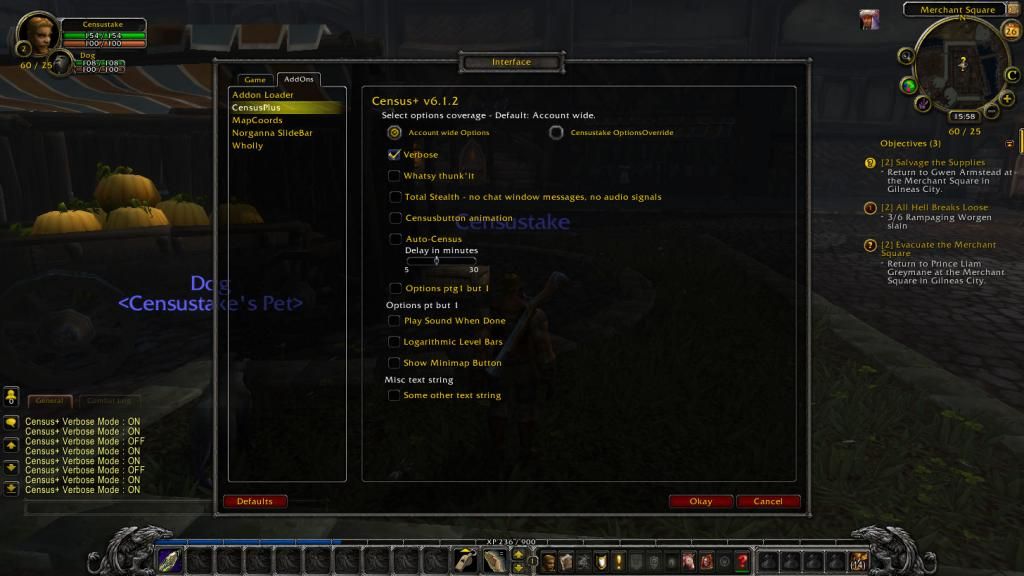
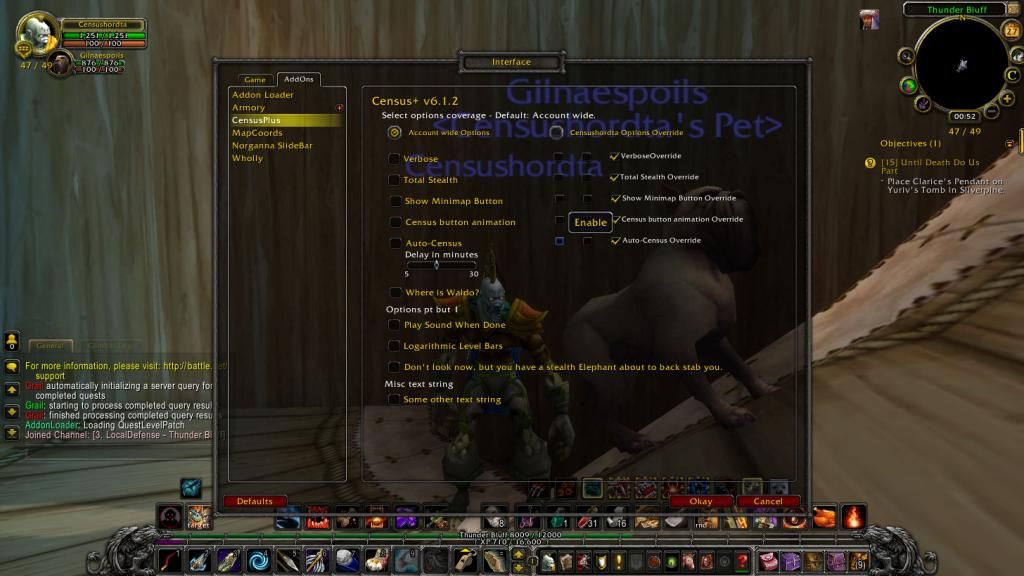

 (ok 1 out of 2 isn't bad)
(ok 1 out of 2 isn't bad) which is just a little smaller and has the standard look of other mini-map style buttons. I will probably play with the Font a little. This is what you see when not active on a census.
which is just a little smaller and has the standard look of other mini-map style buttons. I will probably play with the Font a little. This is what you see when not active on a census.